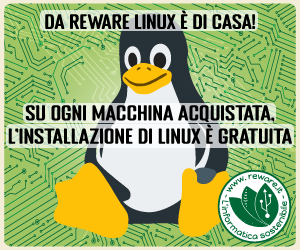Ecco una delle notizie più attese da tutti gli utenti delusi da Ubuntu 11.04 ovvero il rilascio di Linux Mint 11 Katya previsto per fine Maggio.
Purtroppo però da Clem arriva una brutta notizia, Linux Mint 11 Katya non avrà GNOME 3 come precedentemente detto ma sarà basata su GNOME 2.32, quindi tutti gli utenti come me che erano ansiosi di provare GNOME 3 su Mint dovranno rassegnarsi all'idea di avere il vecchio GNOME. Clem tuttavia promette che Linux Mint 11 Katya sarà la migliore distro basata su GNOME 2 di sempre. Non ci resta che attendere e sperare.
Purtroppo però da Clem arriva una brutta notizia, Linux Mint 11 Katya non avrà GNOME 3 come precedentemente detto ma sarà basata su GNOME 2.32, quindi tutti gli utenti come me che erano ansiosi di provare GNOME 3 su Mint dovranno rassegnarsi all'idea di avere il vecchio GNOME. Clem tuttavia promette che Linux Mint 11 Katya sarà la migliore distro basata su GNOME 2 di sempre. Non ci resta che attendere e sperare.
Ecco uno screen di Linux Mint 11 Katya
Ma vediamo nel dettaglio cosa ci aspetta con questa nuova versione.
ETA (Estimated time of arrival)We’re on schedule.Linux Mint 11 should have two releases:
- an RC release in the middle of the month
- a stable release by the end of May.
As always, we release “when ready” and we can delay a release if we’re not happy with its quality.The DesktopLinux Mint 11 comes with Gnome 2.32, the traditional Linux Mint desktop layout, mintMenu and the same desktop elements featured in previous releases.Compiz is installed by default and so is fusion-icon, which lets you switch easily between Compiz and Metacity.Software Selection
- LibreOffice replaces OpenOffice.org as the default office suite.
- Banshee replaces Rhythmbox as the default music player.
- gThumb replaces F-Spot as the default photo application.
- Gwibber is no longer installed by default.
- padevchooser, paman, paprefs, pavumeter and pavucontrol are no longer installed by default.
Changes
- The update manager is faster than before and comes with numerous bug fixes. It also features multiple UI improvements.
- The deskstop settings tool is now desktop-agnostic and serves both generic settings (such as the ability to enable/disable fortunes in the terminal) and desktop settings specific to Gnome, KDE, Xfce..etc. In Xfce it will eventually replace mintconfig-xfce and mintdesktop-xfce.
- The software manager looks much more polished. It loads marginally faster and now features a splash screen. Its templates were refined to give the user a much nicer browsing experience. The installation and removal of applications are now simulated before the application screen is shown, allowing the software manager to show precisely how much data is to be downloaded, how much space is required on the hard drive and exactly which packages are to be installed and/or removed.
- Mint-x-theme comes with numerous improvements, bug fixes for Gimp, Banshee, Synaptic, Deluge and round radio buttons.
- A new “apt download” command was introduced which downloads a .deb package locally along with all its dependencies.
- Flash Square runs in native 64-bit while 32-bit users can choose between the stable 10.2 and beta 10.3 plugins and have both installed at the same time, easily switching between them using “update-alternatives”.
- Firefox 4, Chromium and Opera come with an improved mint-search-addon plugin.