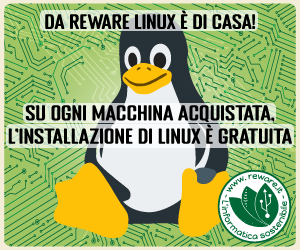In questa torrida giornata d'agosto (anche se a Foggia non così calda grazie ad una leggera pioggia) ecco arrivare il rilascio di Calligra Suite 2.5 versione stabile.
Calligra Suite (ex KOffice), per chi non la conoscesse, è una suite da ufficio completa nata in seno alla community di KDE per fornire una suite completa e integrata nel DE del draghetto (ma ciò non toglie che la potete installare ovunque).
Calligra Suite è completamente aderente agli standard ODT e ODS e offre il miglior supporto all'apertura dei file Microsoft Office in circolazione fra le suite gratuite, compatibilità che in questa nuova versione è stata ulteriormente migliorata. Resta purtroppo l'impossibilità di salvare i file nel formato proprietario di Microsoft (grave mancanza).
Fra le novità succose troviamo la presenza di nuovi filtri per l'importazione dei file MS Office e il rilascio di Calligra Active, una versione di Calligra Suite scritta in QML per tablets e smartphone.
Ma vediamo il corposo changelog di Calligra Suite 2.5
- Words, the word processor, has among other things improved support for editing of tables, tight run-around of text around images, manipulation of table borders, and dragging of text. There are also a number of new features in the bibliography tools.
- Sheets, the spreadsheet application has a new stand-alone docker for the cell editor. In Version 2.4 of Calligra Sheets, the cell editor was a standard tool docker, which meant that most people kept it in the side bar. Some users thought this was a disadvantage because the editor area was too narrow. In version 2.5 the cell editor is now contained in its own dock window which means that it can be placed above the work area similar to other spreadsheet applications, or left or right or even torn off into its own window. Sheets also has a new cell tool window with cell formatting controls. In version 2.4 Sheets used mostly menus and dialogs for formatting cells. In version 2.5 the most common formatting options are collected into a cell tool option window much like the text formatting controls in Words.
- Stage, the presentation program, has a number of usability improvements.
- Flow, the diagram application, has support for new stencils in odf custom shapes. The users will also take advantage of the new shape connectors described below.
- Kexi, the database application, now offers a full screen mode activated by the F11 key. New form elements Command Link Button, Slider, Progress Bar and Date Picker widgets have been added to Forms.
- Braindump, the note taking application, has no new features in itself but will take advantage of all the improvements in shared shapes and plugins.
Artistic Applications
- Krita, the painting application, has a new compositions docker, useful in movie storyboard generation. Other new features are textured painting and many preformance improvements. Krita also has an improved canvas handling subsystem. This means that rotation and scaling of the canvas can now be done when any other tool is active. This should improve the interaction for artists that make much use of the canvas manipulation feature.
Filters
- A new import filter for Visio files.
- A new import filter for MS Works.
- A new import filter for xfig files.
- And of course all the filters for MS Office have been improved even more, especially for the OOXML formats used in MS Office 2007 and 2010.
Common Improvements
- The architecture of the Calligra Suite lets the applications share much of the functionality of the suite with each other. Many common parts have seen improvements since the release of 2.4. Here are a few of them.
- The management of autosave files has been much improved.
- There is a new system for managing user profiles. The user can pick which profile (personal, work, etc) to use when creating and saving a document. There are two predefined profiles: anonymous and one created from the system info.
- There is a new system for connecting shapes. This is used for instance when creating diagrams for flowcharts or organizational charts. The new connectors in Calligra 2.5 are both more powerful and easier to use than those in version 2.4.
- Images now support various new effects such as gray and black/white image effects. There is also new support for mirroring images on any axis.
- Charts have a number of improvements and work much better in general.
- The common parts of Calligra was the subject of a week-long bug fixing sprint where over 100 bugs was closed. This means that the overall quality of the shared plugins is improved.
Other Than the Desktop
- At the same time as the desktop version, the community also releases a QML based version for tablets and smartphone: Calligra Active. The Calligra team has decided to focus on Calligra Active as the main mobile version for the future.
Ottenere Calligra Suite 2.5
Calligra Suite 2.5 può essere scaricata all'indirizzo http://download.kde.org/stable/calligra-2.5.0/calligra-2.5.0.tar.bz2 per piattaforma GNU/Linux. Naturalmente i vari manutentori delle distro provvederanno chi prima e chi dopo ad aggiornare i loro repository. In questa pagina potete avere maggiori info a riguardo http://userbase.kde.org/Calligra/Download
Calligra Suite 2.5 è disponibile anche su Windows grazie a KO GmbH. Per scaricare la versione per Windows basta recarvi sulla loro pagina all'indirizzo http://www.kogmbh.com/download.html.
Il team di Calligra è alla ricerca di volontari per una versione per OSX di Apple. Se siete interessati e capaci non vi resta che contattarli.